Here is a guide Step by Step Firmware Upgrades Android 2.2 Froyo to Gingerbread Samsung Galaxy Tab. Not too much different with the Android 2.2 Firmware Upgrade Froyo to Gingerbread on Samsung Galaxy Mini.

 |
| samsung galaxy tab |
Action Before we begin, please prepare a infrastructure equipment such as a shopping list below :
- Download GT P1000
- Download CF Root GalaxyTab
- Download Odin3 v1.31 GTP1000
- Download DbData
- Turn off the Galaxy Tab. Prepare the USB cable but not on tancepin first and make sure the driver that we need already installed properly. Then come back to life on the "DOWNLOAD MODE" by pressing the "HOME + VOLUME + POWER" simultaneously until such sightings appear below.
- Activate the Firmware Uploader application Odin, activate checkmark or check in the Re-partition, Auto Reboot, F. Reset Time. Then click PIT menu and navigate to File: gt-p1000_mr.pit. Then tancepin USB cable from the Galaxy Tab to USB PC or Notebook and then we will see the display ID: COMM (port connections are in use by the Galaxy Tab to our PC). Then we click on the START menu.
 |
| upgrade galaxy tab step 0 |
- Wait until the display shows a description COMPLETE and PASS! or success.
 |
| upgrade galaxy tab step 1 |
- The next stage we will Upload DBDATA.TAR to the Galaxy Tab. If the connection is okay, we Files menu to view the file DBDATA.TAR like below. Be sure to me Checkmark Disable or Re-Partition check mark. Then we click Start and wait until the process is complete, or up description PASS!.
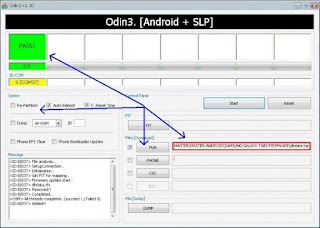 |
| upgrade galaxy tab step 2 |
- The next stage we do the firware files such as file Upload : "P1000NUBJP7_P1000NUBJP3_P1000NUUBJP7_HOME.tar". Be sure to me Checkmark Disable or Re-Partition check mark. then we?
 |
| upgrade galaxy tab step 3 |
- In view Odin we look like the following progress. We wait until the finish,
 |
| upgrade galaxy tab step 4 |
- Here is a look of Firmware File Upload process.
- After the upload is complete it will display a description PASS!. In addition, we can upload the application files in Partial.
 |
| upgrade galaxy tab step 6 |
 |
| upgrade galaxy tab step 7 |
 |
| upgrade galaxy tab step 8 |
After all process is finished, then the Galaxy will make the process of Re-Boot. Next, you can see the current version of the OS now. Step by Step Firmware Upgrades Android 2.2 Froyo to Gingerbread Samsung Galaxy Tab. Good luck good luck, regards smiles to us all




